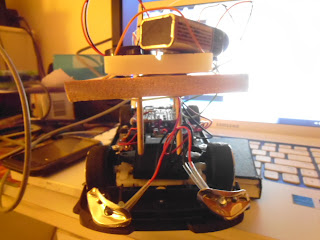http://youtu.be/GqPRddYuUnA
Description:
My animation is called “The furry one”. It is set in a
hairdresser scene. My scene consists of 3 characters, Hairdresser, client and
my character. My character was inspired by a kitten, how a kitten can be so
curious and when he finds new things he explores them and then if he likes it,
he will continue to do the same action. In this case my character sees hair
dropping from a hairdresser cutting a client’s hair. The character is curious
of what this object is and wants to explore it. Little did he know that it
tastes good to him and he grows more hair after eating each ball of fur. He
soon realises that he has gotten too big to move and gets caught by the
hairdresser. The hairdresser just thinks it’s a ball of fur he just cut off
from the client and then sweeps my character up and throws him away in the bin
with the rest of the hair.